PROBLEM Statement:
While opening dyn/admin, the password is asked twice, once by weblogic and once by ATG.
REASON:
Weblogic is an application server and has its own level of security, which pops up while opening dyn/admin (AdminUI).
HOW TO FIX:
a. Go to your weblogic installation directory.
b. Open the folder which contains your ATG domain folder.
c. Inside the domain folder, open CONFIG folder.
d. Inside the CONFIG folder, open config.xml
e. Just before the end of tag <security-configuration> , paste the following:-
This will fix your issue.While opening dyn/admin, the password is asked twice, once by weblogic and once by ATG.
REASON:
Weblogic is an application server and has its own level of security, which pops up while opening dyn/admin (AdminUI).
HOW TO FIX:
a. Go to your weblogic installation directory.
b. Open the folder which contains your ATG domain folder.
c. Inside the domain folder, open CONFIG folder.
d. Inside the CONFIG folder, open config.xml
e. Just before the end of tag <security-configuration> , paste the following:-
<enforce-valid-basic-auth-credentials>
false
</enforce-valid-basic-auth-credentials>
false
</enforce-valid-basic-auth-credentials>
To remove the ATG's default dyn/admin password altogether, you can follow the steps HERE.








No comments:
Post a Comment